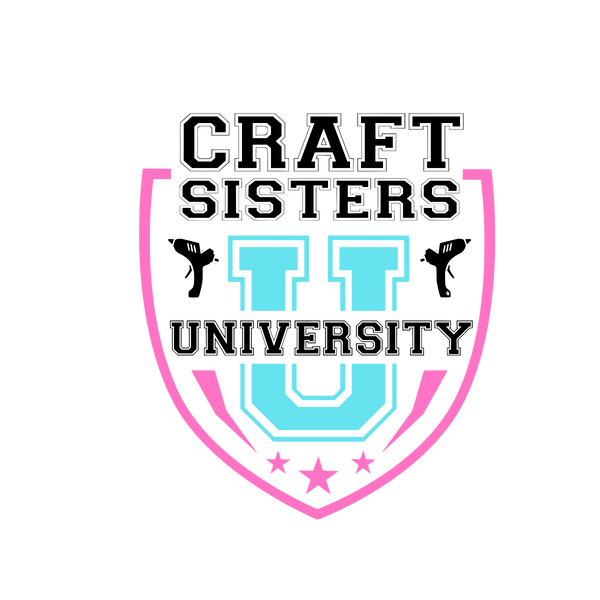Hey Craft Sisters!
In today's blog I'm excited to share a heartwarming DIY project just in time for Mother's Day—a personalized photo collage using Canva. Whether you’re making this as a gift or considering selling these beauties, this tutorial will guide you through creating a memorable piece that spells "MOMMY" or "MAMA" in photos.
Let’s dive in and get crafty! Get started by snagging your FREE Canva template below:
Get your FREE Mother's Day Photo Collage Canva Template TODAY!

Getting Started with Basic Editing Tips
First things first, you'll need to open up Canva and select the template I’ve designed for you. It’s crafted to be a seamless drag-and-drop experience that anyone can master. Here’s how to make the most of your custom photo collage:
Uploading Photos: Start by uploading your chosen pictures to Canva.

Filling the Template: Drag each photo to one of the frames shaped as the letters in "MOMMY" or "MAMA".

Customizing Text and Fonts: Feel free to tweak the text and fonts. If prefer a different phrase or font style, go ahead and make those changes.

Adjusting Background Transparency: The template includes a background photo, you can adjust its transparency to make sure the letters stand out. This is done simply by clicking on the background and using the transparency slider in the toolbar.

Resizing Your Project: The default size for this template is 14x11 inches, ideal for printing. You can resize the canvas according to your needs, but remember, bigger often looks better when it comes to photo prints!

Downloading and Printing: Once you’re satisfied with your masterpiece, download the design. You can print it at home if you have a high-quality printer or send it to a professional printing service like Walgreens. They often have coupons, so keep an eye out for those to save some money!

How I Made It and Tips for Perfect Execution
Creating this template was all about simplicity and impact. Here’s a little insight into my process and some tips to ensure your collage turns out just as stunning:

-
Photo Quality and Placement: Choose high-resolution photos for clarity, especially since the collage will likely be printed in a larger format. Position the photos thoughtfully within each letter to highlight the subjects and balance the overall look.
-
Printing and Framing: I went for an 11x14 size in landscape orientation, which turns out to be a perfect poster size. Printing at Walgreens was a breeze, especially with a 50% off coupon. For framing, I picked up a stylish grey frame from Michaels’ Logan brand—a two-pack for $11.99, plus a 30% off coupon made it an unbeatable deal!
Selling Your Creations
If you're considering turning this fun project into a small business venture, here’s how to get started:
-
Pricing Your Work: It personally costs me $13 to make these each and less than 20 minutes to make both, so I suggest selling these for around $35 each offers a healthy profit margin. Adjust pricing based on your materials and local market.
-
Marketing Tip: Display actual samples of your work. High-quality images of your products will attract more customers.
-
Taking Orders: Ask customers for more photos than you need (10-12 for a choice of 5-6 final picks). This gives you flexibility to choose the best fit and composition for each custom piece.
Wrapping Up
There you have it—a simple yet impactful DIY project that’s perfect for Mother’s Day. This Canva photo collage is not just a gift but a heartfelt memory crafted with love. Have fun making your own, and don’t hesitate to share your creations inside The Craft Sisters University Facebook Group. I can't wait to see!