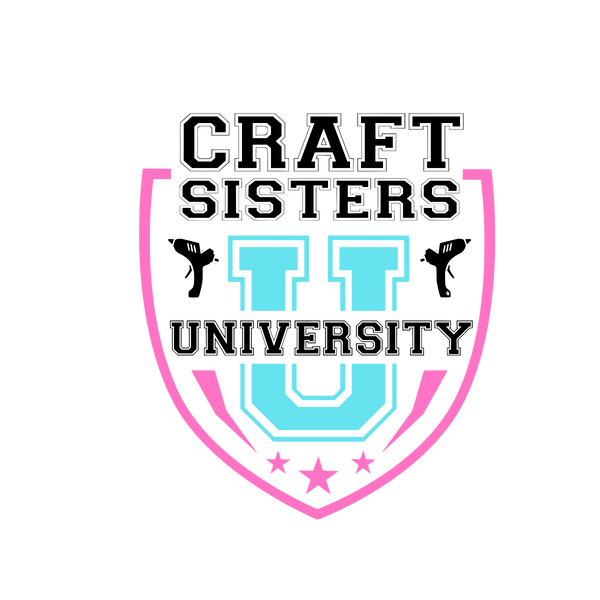Application Instructions
PRESSING INSTRUCTIONS FOR SINGLE COLOR SCREEN PRINT TRANSFERS:
Pre-Press Garment for 5 seconds to get out any moisture.
Temp: 325-350°F
Pressure: Heavy
Time: 7-10 Seconds
Peel: Hot
- Do not use butcher paper or any cover over this transfer when pressing
- A commercial grade heat press is highly recommended (no iron, Cricut EasyPress)
PRESSING INSTRUCTIONS FOR DTF TRANSFERS:
Pre-Press Garment for 5 seconds to get out any moisture
Temp: 325-350°F
Pressure: Heavy (if print doesn't stick, this is likely the biggest reason why. Make sure your press is on heavy pressure!)
Time: 10-30 Seconds
Peel: Hot
- Do not use butcher paper or any cover over this transfer when pressing
- A commercial grade heat press is highly recommended (no iron, Cricut EasyPress)
TRANSFER STILL NOT ADHERING? TRY THESE ADDITIONAL TIPS
1. Lightly lift the transfer at the corner to see if the design adheres, if not, increase the temperature by 5-10 degrees and repress for 10- 30 seconds. Continue this until you find your sweet spot.
2. Don't press over a raised neckline, this can cause an uneven press.
3. Pressing pillows can assist in providing an even press.
4. Investing in a heat gun will let you know if your heat press is heating up evenly.
*Please note the time and temp are suggested and you may have to adjust based on your own presses best settings.
ALL SALES ARE FINAL, We are not responsible for any application mishaps. Make sure you are following pressing instructions. We recommend ordering a few extras if this is your first time using our transfers.
APPLICATION INSTRUCTIONS FOR UV DTF DECALS:
1. Peel design transfer off of backing.
2. Place the transfer on the cup ensuring design is straight and positioned correctly.
(The adhesive is very strong. Once the transfer touches the glass its impossible to take off)
3. Press the transfer down, working from the center outwards, pushing out any bubbles.
4. Rub all over the design with your fingers, brayer, or squegee. The more rubbing the better.
5. Peel clear film off and you're done!